
Sage AP Automation reduces manual data entry and automates approval workflows for your team, making the AP process more efficient and less error-prone. Powered by Beanworks, Sage AP Automation allows you to see real-time reporting as your invoices progress through your AP workflow. Easily approve invoices and payments from anywhere, on the computer or our mobile app.
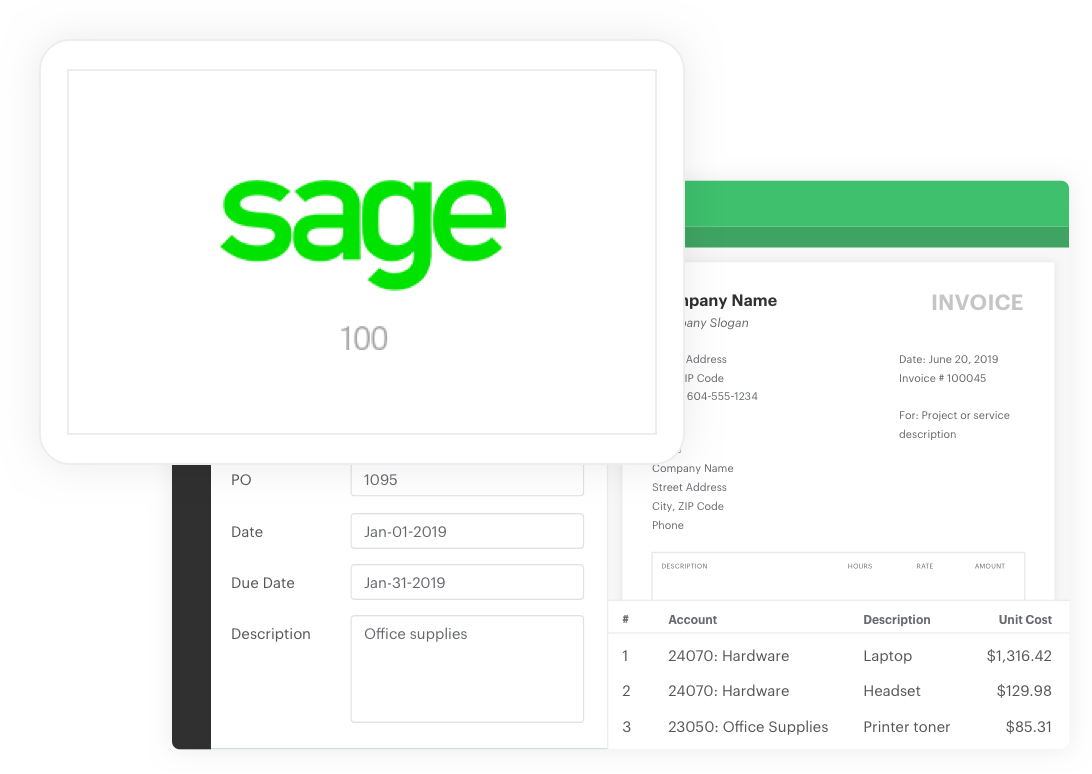
Purchase Orders:
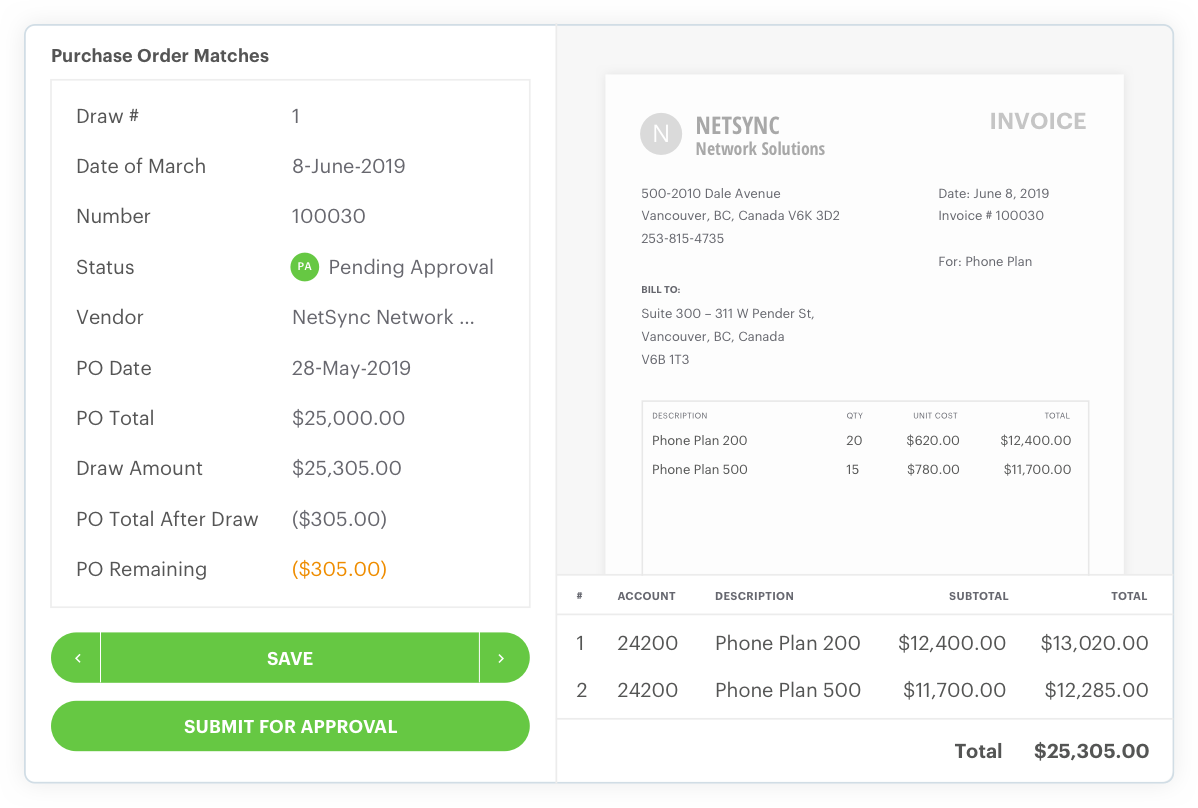
Invoices:
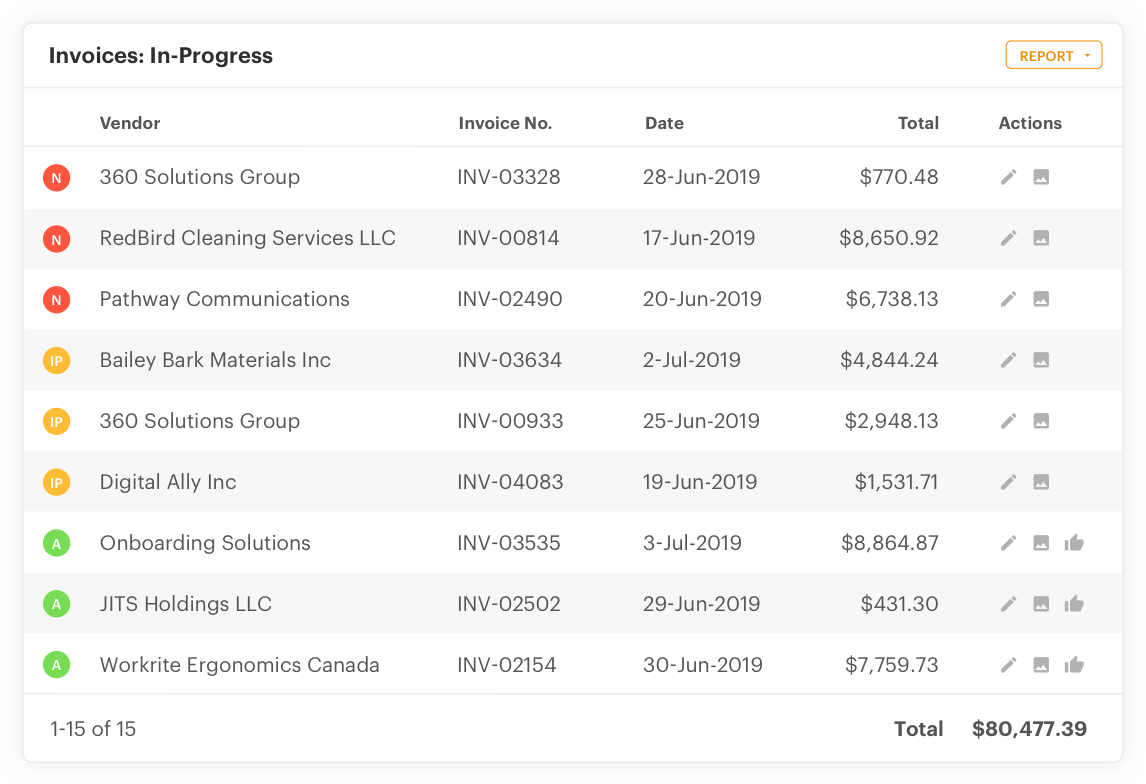
Payments:
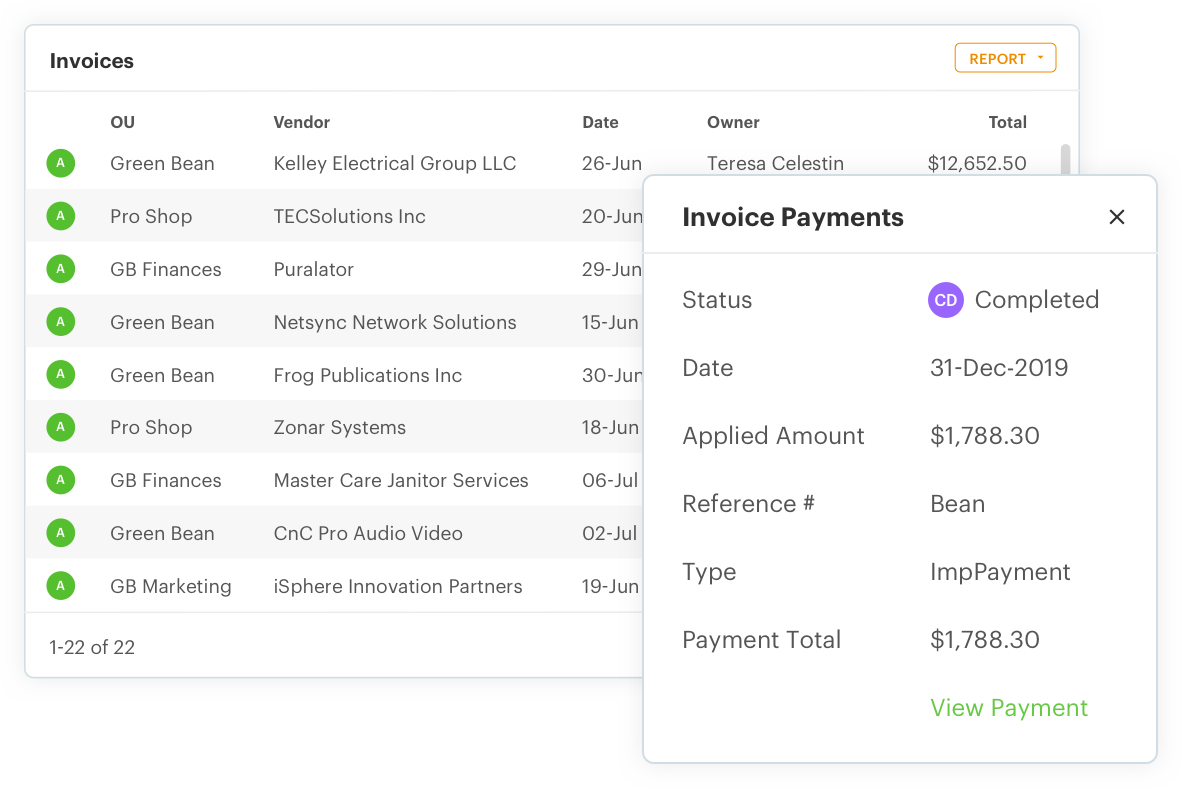
Ready to Talk About Your Next Project?