Introducing Sage 100 2018
Sage 100 and 100c Version 2018 are now available. This newest version includes enhancements for Job Cost, warehouse management, bar coding, and a...
1 min read
 Vrakas Blum
April 4, 2017
Vrakas Blum
April 4, 2017
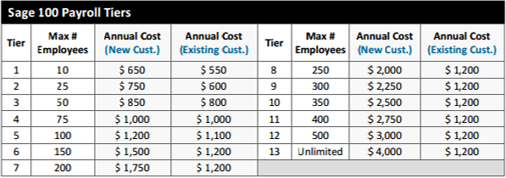
Sage recently announced that beginning in May 2016, Sage 100 customers running the U.S. Payroll Module will see a change in pricing. Based on newly‐structured payroll tiers, customers will only pay based on the number of paychecks processed for active employees. Read on to learn more about why Sage is making the change and how the new payroll pricing structure works.
Why is Sage Implementing Price Tiers?
Sage feels the new pricing structure is more fair and consistent because you’ll now pay only based on the number of employees for whom you process payroll. For example, a customer with only 10 employees on payroll will no longer pay the same price as a customer with 250 employees.
What Do the Tiers Look Like?
There are 13 subscription‐based payroll tiers starting with customers that have a maximum of 10 active employees, all the way up to companies that have over 500 employees.
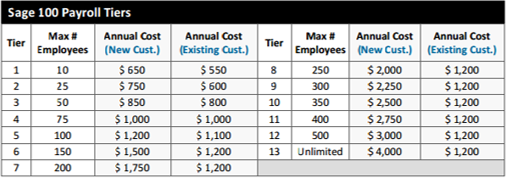
The subscription‐based pricing requires an annual commitment that can be paid either monthly or yearly by credit card or ACH debit (no checks). If you own the payroll module before April 18, 2016, your subscription is calculated based on Existing Customer pricing ‐ which you’ll notice is substantially less than pricing for New Customers that purchase U.S. Payroll after April 18th.
What Happens Next?
Beginning in May 2016, existing Sage 100 payroll customers will be asked to subscribe to the new payroll tiers prior to your next Sage Business Care Plan renewal. Payroll will be invoiced separately and unbundled from the Business Care plan for the rest of your ERP modules . As part of the notification process and transition, you’ll be asked to validate your payroll tier based on the number of paychecks processed. You can move up or down tiers any time prior to your next billing.
Got Questions?
Get In Touch ‐ 262.797.0400 - we’re happy to schedule a call to answer questions and clarify the changes.
Sage 100 and 100c Version 2018 are now available. This newest version includes enhancements for Job Cost, warehouse management, bar coding, and a...
Here are just a few tips to keep in mind as you begin year end processing in Sage 100.