GL Posting and Segment Substitution
In Sage 100, you can use General Ledger segments to slice and dice your data for financial reporting. Here’s how you use Sage 100 to automatically...

Do you know when your ERP data is trying to tell you something important, such as:
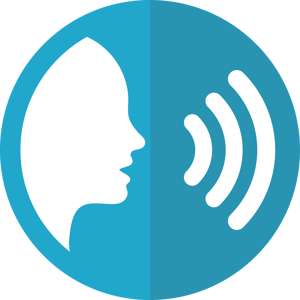 s reorder level . . . “
s reorder level . . . “Enabling your ERP data to speak to you – instead of you going to it – enables you to become a more “data-driven” organization and be more responsive to the needs of your staff and customers.
Giving your ERP data a voice starts with identifying what you want your ERP data to speak with you about. For example, you might not need your data to tell you when a client’s invoice is coming due, but you might want it to tell you if that invoice becomes overdue.
There are eight conditions under which your ERP data should speak to you:
Data Inconsistencies. E.g., a project that is less than 50% complete but has used up more than 50% of its budget. You should consider investing in a solution that automatically monitors your ERP data for important conditions and then (also automatically) triggers one or more automated responses. In this way your data is the initiator of intelligent actions across your organization.
Such a solution requires a combination of four underlying technologies.
First is a Business Intelligence component. Many ERP applications today enable you to monitor and respond to basic conditions – low stock levels and the like. But, if you consider some of the above conditions – such as identifying when a client, salesperson, or inventory item has changed its sales patterns (trend analysis), you need an automated monitoring system that has the strength of BI analysis behind it.
Once a solution is able to identify the conditions that you’re interested in, a second component -- Alerts – takes over. Typically, alerts need to be delivered via a wide variety of devices, including instant message, email, fax, mobile device (e.g., cell phone), dashboard, Twitter™ and so on.
The third component is Reporting – and is an extension of the alerts mentioned previously. In some cases, alert data may be no more than a short text message sent to your cell phone; in other cases, it may be an analytical report (e.g., an Aged Receivables report for a severely past-due client), a relevant form (such as an invoice sent to a delinquent client), or even something as critical as hazardous material handling instructions.
And finally there is a Workflow component. In some data-driven environments, an alert message is all you require to address the situation that has occurred; but in other situations an “action” – such as putting an order for a delinquent client on hold, re-ordering a critical part, or expediting a shipment – is required in order to adequately address the problem. In this way the ERP data itself not only initiates an awareness within an organization’s staff; it enables you to automate the response to that data.
Consider taking the next step in the evolution to your company’s business processes. Give a “voice” to your ERP data.
In Sage 100, you can use General Ledger segments to slice and dice your data for financial reporting. Here’s how you use Sage 100 to automatically...
What’s New in the Latest VersionSage 100 and Sage 100cloud Version 2019 is now available. With more than 30 new or enhanced features across key...
Newer versions of Sage are coming out with more ways to modify the look and feel of your software to best suit your own needs. In a recent webinar I...