Connecting the Dots: Top Sage Intacct Integrations for All Industries
Sage Intacct integrations make it quick and easy for your company to design unique workflows and business processes that suit your needs.
2 min read
 Vrakas Blum
April 3, 2025
Vrakas Blum
April 3, 2025
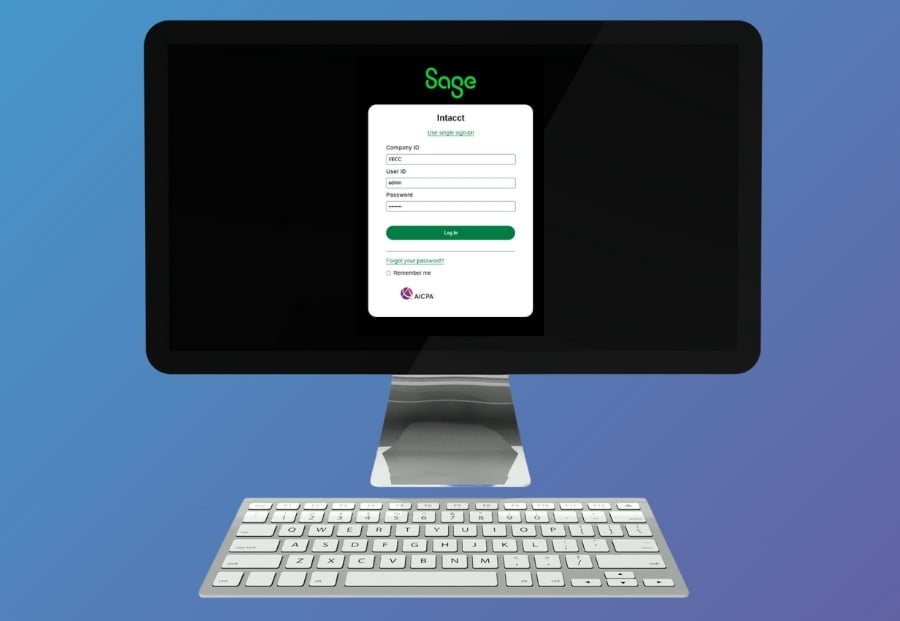
Searching for basic tips and tricks for Sage Intacct? Learn how to log in to Sage Intacct and other admin tips efficiently.
Signing Into Sage Intacct
Sage Intacct is a cloud-based accounting platform, so you don’t need to log in through your company’s server. To log in to your Sage Intacct database, visit: https://www.sageintacct.com/login
To further protect your login credentials, bookmark the direct link above to avoid logging into Sage Intacct through third-party sites or search engine ads you can’t 100% trust.
Log-in Troubleshooting: Quick Fixes
What To Do When an Employee Leaves
If an employee leaves your company, do not log in using their credentials. Instead, try the following:
VBCC can also help in the off-boarding process to ensure your database is clean, secure, and compliant.
Make Sage Intacct a Breeze with Your VBCC Team
Logging into Sage Intacct can be simple—if your platform is set up correctly. But that’s not always the case.
Here’s how VBCC supports clients beyond the login screen:
Whether you're in the healthcare, nonprofit, or construction industry, we help tailor Sage Intacct to your specific needs.
Getting Started with Sage Intacct
If you're getting started with Sage Intacct, your software admin (or partner like VBCC) can:
Once you log in, you’ll see a personalized dashboard and access the modules relevant to your job role.
Helpful Links
Let’s Make Sage Intacct Work for You
At VBCC, we help organizations like yours get more from their Sage Intacct investment—from login to long-term optimization. From onboarding new team members, cleaning up user roles, or fixing broken setups, we can help.
Request a demo with our team today!
Sage Intacct integrations make it quick and easy for your company to design unique workflows and business processes that suit your needs.
In today’s healthcare landscape, delivering excellent care depends on strong financial management. Rising costs, evolving regulations, and complex...
Sage Intacct is a cloud-based Enterprise Resource Planning system (ERP). It helps you easily manage your front- and back-office financials and...